Traceroute utility for analyzing connection problems and tracing IPs
The Terminal isn't the easiest thing for newcomers to Mac to understand so VisualRoute allows you to perform TraceRoutes, Ping, and Whois commands with an easy to use GUI.
VisualRoute helps you to determine if a connectivity problem is due to an ISP, the Internet, or the target web site, and can pinpoint exactly where a network problem occurs. VisualRoute 2010 has been much improved to visualize the result of your traceroute, locating all the computers in use on a map.
VisualRoute 2010 helps you not only find the location of any IP address in the world, but also obtain network and whois information from that specific domain name. The analysis performed by VisualRoute 2010 is also a handy tool to trace back any hacking attempts, or find any possible bottlenecks on your current network configuration.
VisualRoute 2010 is certainly much easier than trying to use The Terminal but it's not really intended for novices It is however ideal for network administrators. Even then, it's quite intimidating at first but there is extensive documentation to help you get you up and running in no time. The Java interface doesn't do it any favors either - it's slow and rather ugly for OS X.
VisualRoute is a powerful tool for tracing network and internet connectivity issues.
Databuse bug fix.Port probing made available in all editions.
Changes
Databuse bug fix.Port probing made available in all editions.

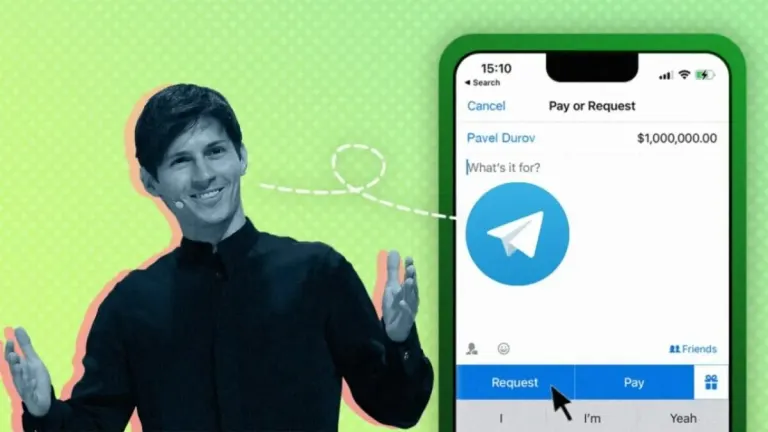








User reviews about VisualRoute
by Anonymous
Old Version .
This is one of the GUI based Trace Route programs but has been replaced by version v 14 (2010). The program gets the job done with very detailed information showing IP location and the hops to it.
Pros: Graphical mapping of IP info
Cons:
Expensive More